The time for planning your next and last major upgrade of Oracle’s E-Business Suite is now!
Some key dates to take note of:
- The waiver period for Extended Support on 12c databases expires as of 31st December 2020.
- Premier Support for Oracle E-Business Suite 12.1 will expire on the 31st of December 2021.
Oracle E-Business Suite 12.2.9 and Oracle Database 19c Upgrades – Technical Considerations
In this article, I will pick out a few of the key technical issues that I have encountered as a result of performing the Database Administration (DBA) technical steps for these upgrades. These are specific to the 12.2/19c upgrades, which you probably will not have encountered in previous upgrade projects.
Oracle Enterprise Command Centre (ECC)
One of the standout areas of the new functionality in 12.2 is the Enterprise Command Centre. This will be a key business driver for performing the upgrade.
This is not, however, simply another additional module in E-Business Suite, but rather gets installed in its own standalone Web-logic Fusion Middleware home that E-Business Suite punches out to (think Discoverer or OBIEE integration for how this works).
Oracle’s recommendation is that “you install the Oracle Enterprise Command Centre Framework on a standalone server. However, you can install this tier on the same server as the Oracle E-Business Suite application tier, provided that the server is running 64-bit version of Linux and has enough memory and CPUs to support the additional load” and provides these sizing guidelines:

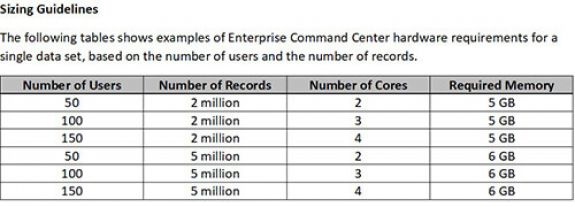
In other words, as part of the 12.2 upgrade project and in order to take advantage of the new ECC functionality, it will be necessary to either:
- Provision additional servers/virtual servers to host the ECC Weblogic application (for Production, Disaster Recovery (DR), development)
- Increase capacity of existing servers to meet additional demand if the current system does not currently have enough capacity
The big question is, does the business want to use the Enterprise Command Centre? If so, how will it be deployed? Furthermore, is there sufficient budgeting for the additional servers/capacity required to accommodate the ECC?
Storage Management
One of the main impacts of the 12.2.9 / 19c upgrade is how much additional disk space is required. The Oracle documentation underestimates the storage required for the upgrade. Based on my experience I would recommend the following more realistic figures:
- A staging area for the software – 150GB
- Space to lay down the dual 12.2 E-Business Suite filesystems alongside the existing 12.1 ones – 150GB
- Space for the new 19c Oracle Home – 10GB
- Space for the Enterprise Command Centre Weblogic Fusion Middleware Home – 10GB
- Additional datafiles for the new 19c Container Database (CDB) and database growth as a result of migrating to Online Patching – 50GB
- Increase in size of disk backups for the database and application – 50GB
It is recommended that you assess the capacity of the current servers as early as possible to determine if any existing file systems need to be increased, or new storage provisioned to meet these additional requirements.
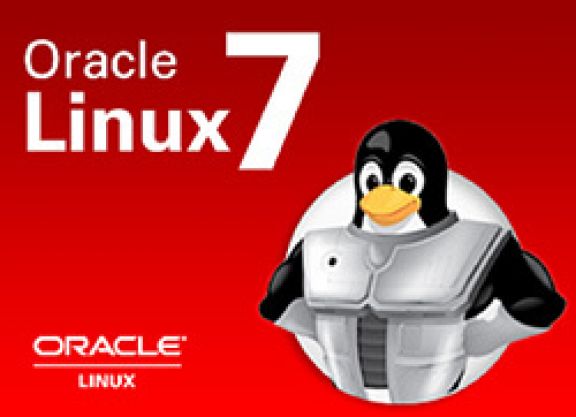
Operating System Requirements for Oracle EBS, Oracle Database 19c And Linux
E-Business Suite 12.2 and Database 19c have additional and different requirements for the Operating System compared to your existing environment. Crucially, if you are on Linux, it should be noted that Oracle Database 19c is only certified on Linux7, so if you are running Linux5 or Linux6, then an OS upgrade will be required before being able to upgrade the database.
Other potential areas of non-compliance between the servers and the new Oracle software being installed can quickly be determined by downloading and running a handy utility available from this My Oracle Support note:
RDA – Health Check / Validation Engine Guide (Doc ID 250262.1)
This can be run against the servers with the options for ‘Oracle E-Business Suite Release 12 (12.2.0) Preinstall’ and ‘Oracle Database 19c Preinstallation’ to list any missing or outdated kernel packages or OS-level configuration changes that will be required before the new software is installed.
Oracle Database 19c Multitenant Architecture
Upgrading to database 19c mandates uses the Multitenant Architecture model, which was first introduced in 12c, but was only recently certified with E-Business Suite and the 19c database.
- A Container Database (CDB) with one Pluggable Database (PDB) (single tenant) is currently the only certified deployment for Oracle E-Business Suite with Database 19c.
- A CDB with multiple PDBs (Multitenant) is not currently certified for Oracle E-Business Suite.
- Non-CDB architecture is not planned to be certified or supported for EBS with Database 19c.
This means that there needs to be a one-to-one relationship between CDBs and PDBs – it is not possible to share non-production environments as multiple PDBs within a single PDB – and nor is it possible to continue with the old non-CDB model.
The 12c/11g to 19c is not a simple database upgrade, compared to previous ones you may have experienced. It will take longer and will impact on all areas of managing the database (backups, Disaster Recovery (DR), performance, monitoring) and the application (such as cloning), requiring a review and amendment of any processes you may already have for performing these activities.
Custom Code
On previous E-Business Suite major release upgrades (10 to 11.0, 11.0 to 11i, 11i to 12.0, 12.0 to 12.1) the impact on customisations was typically ‘fix on fail’ – the environment would be upgraded and then any customisations no longer required as a result of being superseded by standard functionality would be removed with any remaining ones tested and only changed if they had errors.
With a 12.2 upgrade, however, custom code needs to be compliant with the new online patching architecture with the use of editioning views and new development coding standards. Moreover, UTL_FILE is deprecated in Oracle Database 19c. In fact, attempting to re-register any custom products in the application using the adsplice utility will fail if any code non-compliance is detected, which means that code standard violations need to be fixed as part of the upgrade process itself.
This means the ‘fix on fail’ approach becomes an exercise instead of a complete review of the custom code to determine what changes are needed. This is not as daunting as it sounds, however, as Oracle provide utilities and reports for you to run against your instance to flag up most of these issues at an early stage.
At Claremont we have real experience of performing these upgrades and can help guide you through the pitfalls to make your journey to E-Business Suite 12.2.9 as smooth as possible!
Useful Resources
Why you should upgrade to Oracle 19c now, or face the risk of being unsupported
The Power of the Oracle Enterprise Command Center
Overcome the gap in Oracle E-Business 12.1 Support With Claremont Extended Managed Services (CEMS)
How to upgrade Oracle Linux 6 to 7
Changes in Oracle Database Release 19c for Standby Database
Choosing the right Managed Services Provider
If you are looking for an Oracle partner who can help you with your Oracle Managed Services and goes about it the right way and can back up the talk, then contact us. If you would like to find out more about the E-Business Suite updates or have a question, you can email us at info@claremont.co.uk or phone us on +44 (0) 1483 549004

