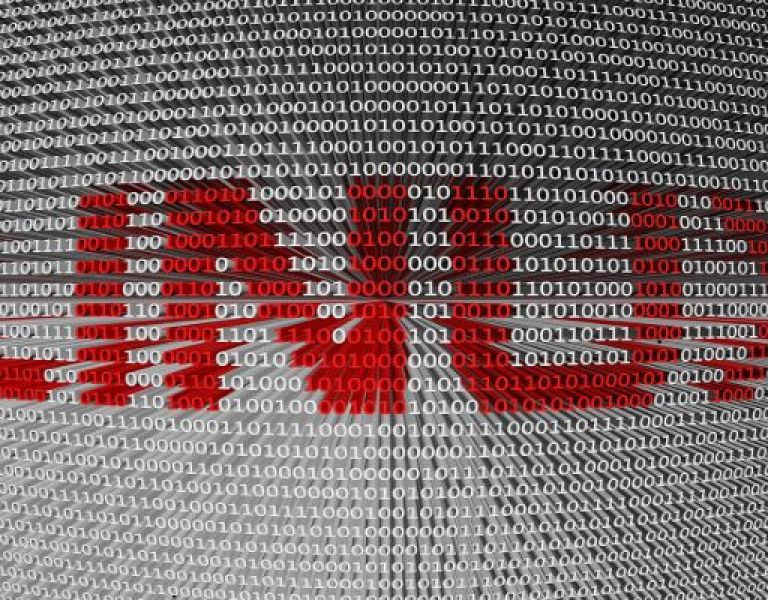My colleague Kevin Behan recently wrote an excellent article about the technical requirements to upgrade Oracle E-Business Suite (EBS) to version R12.2, available HERE. A pre-requisite to this upgrade (specifically the Oracle 19c Database element) is partnering it with the correct version of Linux, i.e. Oracle Linux 7. What also must be considered is that Premier Support for Oracle Linux 6 will finish in March 2021, leaving many users running on an unsupported platform.
Certification
First, a closer look at what is certified for EBS:

We see that R12.2.9 is certified against pretty much any version of Oracle Linux, although we do note that Oracle Linux 8 (released Nov-19) is not currently certified. Therefore at the time of writing, the latest version of Oracle Linux that can be considered for R12.2.9 is OEL 7.7 (released August 2019).
With regards to the database, 19c is much more restrictive:
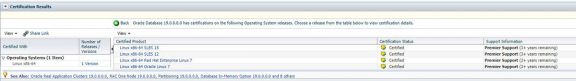
Here we see that specifically OEL 7 is required. We could also consider RHEL or SLES, however given that Oracle’s primary development platform is OEL, we at Claremont feel this is the most appropriate “flavour” of Linux to use. Having said that, OEL is based on RHEL and so the content of this article in most instances will apply to both.

Support
What about support? If we cannot upgrade to the latest version (OEL 8), does that mean we have a limited shelf life before we need to upgrade again? Well not necessarily as Premier Support for Oracle Linux 7 ends in July 2024, so there is plenty of life yet.

So far, when considering updating to the right version, we have looked at the main driver being an upgrade of EBS to R12.2, which means a 19c Database and, in turn, OEL 7. Personally, I would rather have a better reason to perform an upgrade over being mandated to do so by certification requirements. So, what will an OEL 7 upgrade do for us?
As you would expect with any new version, there is a whole raft of new features. In this article, I’d like to highlight a few that are relevant to our Oracle environments, starting with the adoption of the XFS filesystem.
The XFS Filesystem
XFS or eXtents Filesystem, is a journaling filesystem like the well-established ext4 filesystem and as such enables all the usual crash recovery features. The advantages of XFS over ext4 are mainly that it can support much larger filesystems, up to 500TB as opposed to 50TB with ext4. However, this is at the cost of a maximum individual filesize of 16TB (as opposed to 50TB), but we gain several other advantages.
The filesystem can be grown and defragmented whilst mounted, which makes it ideal for cloud/virtual environments, where scaling up and down of environments is a key benefit. Also, we see better performance for large data activities due to sophisticated meta-data read-ahead algorithms. The downside is that, compared to ext4, XFS can be slow when processing single-threaded metadata-intensive workloads, i.e. those where large numbers of small files are being processed. To this end, Claremont has chosen to adopt XFS as a standard filesystem for data files where read activity is typically multi-block over and above larger individual files where dynamic data growth is likely to be required. In balance though, we continue to use ext4 for application stacks where large numbers of files are to be managed.
Systemd
With OEL 6 and previous versions, init was used to manage system services. With OEL 7 we have a fundamental change, and probably the most noticeable change for system administrators, in that service management is now done by the systemd utility.
The advantages of systemd are mainly for the system administrator as it becomes easier to manage processes and parallel job executions. There are several useful commands that make it easier to find information about startup errors and other anomalies, without spending time trawling through different logs to find relevant information. It is also easy to process ownership as sub-processes managed by systemd that essentially become child processes under a relevant parent group and therefore can be easily interrogated by a suite of admin tools as part of the systemd function.
In short, systemd represents the next generation of Linux-based system administration and control.

Dynamic Firewall
As we know, security is a hot topic these days and OEL 7 has addressed this by providing firewalld above iptables for local operating system firewalling. This provides greater flexibility over iptables unifying rules across both IPv4 and IPv6 protocols and grouping ethernet bridge sets.
A key feature is that the system administrator can add, enable and remove rules without restarting the daemon. This means that specific “live” threats can be responded to quickly without any interruption to the firewalling service.
In addition, the management of rules becomes much easier as the “language” is simplified over that of iptables, which was always very complicated and full of specific syntax. It comes with over 50 preset, common rules (e.g. allow SSH, allow SSL) that can easily be enabled/disabled.
Chronyd
Chronyd is an implementation of a time synchronization daemon. A Network Time Protocol (NTP) is no longer used under OEL 7 and chronyd steps into the mix. Chronyd allows quicker and more accurate synchronization of time and still syncs comfortably with NTP servers.
This is a relatively small change in terms of impact, but is indicative of several other “improvements” that have been made to the operating system.
Great, so how do I upgrade?
Well, no two upgrades are exactly alike. Source systems can be configured and set up in many ways, different software packages can be installed with many different options sets in order to provide specific functionality. This is especially true in an Oracle environment, which may have evolved over time through numerous versions of database and application updates.
So, it is key to ensure that a necessary configuration is maintained as part of the upgrade.
To this end, Claremont has developed a Linux upgrade methodology. This allows us to provide a “clean” new platform at OEL 7 migrating to OEL 7 those elements of custom configuration that are necessary to maintain the functionality of the source system.
In effect, we build a standard OEL 7 server, following Oracle's best practices for hardening and performance. Next, we run several scripts against the source system to capture that configuration where it deviates from default. This is then reviewed by a Claremont engineer to ascertain if this is required under OEL 7 and the Oracle environment. The required configuration is then deployed onto the new server which can then be released to Database Administrators (DBA’s) to manage the re-instating of the database and applications.
This methodology is based upon being in a virtual environment where it is easy to build a second Virtual Machine (VM) next to the original to migrate data across simply by mapping physical disks. And it also provides the ability to copy data directly in the event of migrating across filesystems (e.g. ext4 to XFS).
For Claremont’s existing customers on Claremont Cloud, this virtualization environment is already available, however many customers are still hosting on physical hardware or on other cloud platforms. Given the uncertainty in the Oracle marketplace over the last few years, many of these estates are now aging and due to be refreshed, so this provides an ideal opportunity to invest in a migration to Claremont Cloud.
However, it should be noted that this same methodology can be performed when migrating between physical hardware platforms.

Conclusion
Whilst it may seem as if we are being forced into an upgrade to OEL 7, it is not all doom and gloom. The upgrade presents an opportunity to seize the moment and re-architect our aging physical kit and also provides some key benefits from an operating system perspective. These benefits range from ease of system administration to direct performance enhancements to the system, specifically around IO and scalability which are key areas for modern IT environments.
Useful resources:
How to upgrade Oracle Linux 6 to 7
Time Is Running Out For Your Last EBS Upgrade
Technical considerations for EBS 12.2.9 and Oracle DB 19c Upgrades
Choosing the right Managed Services Provider
If you are looking for an Oracle partner who can help you with your Oracle Managed Services and goes about it the right way and can back up the talk, then contact us. If you would like to find out more about an Oracle Linux upgrade you can email us at info@claremont.co.uk or phone us on +44 (0) 1483 549004.